
Step 3: Run the wireless test
To check that the wireless connection is working properly, print the wireless test report.
ENWW
Solve network problems 151
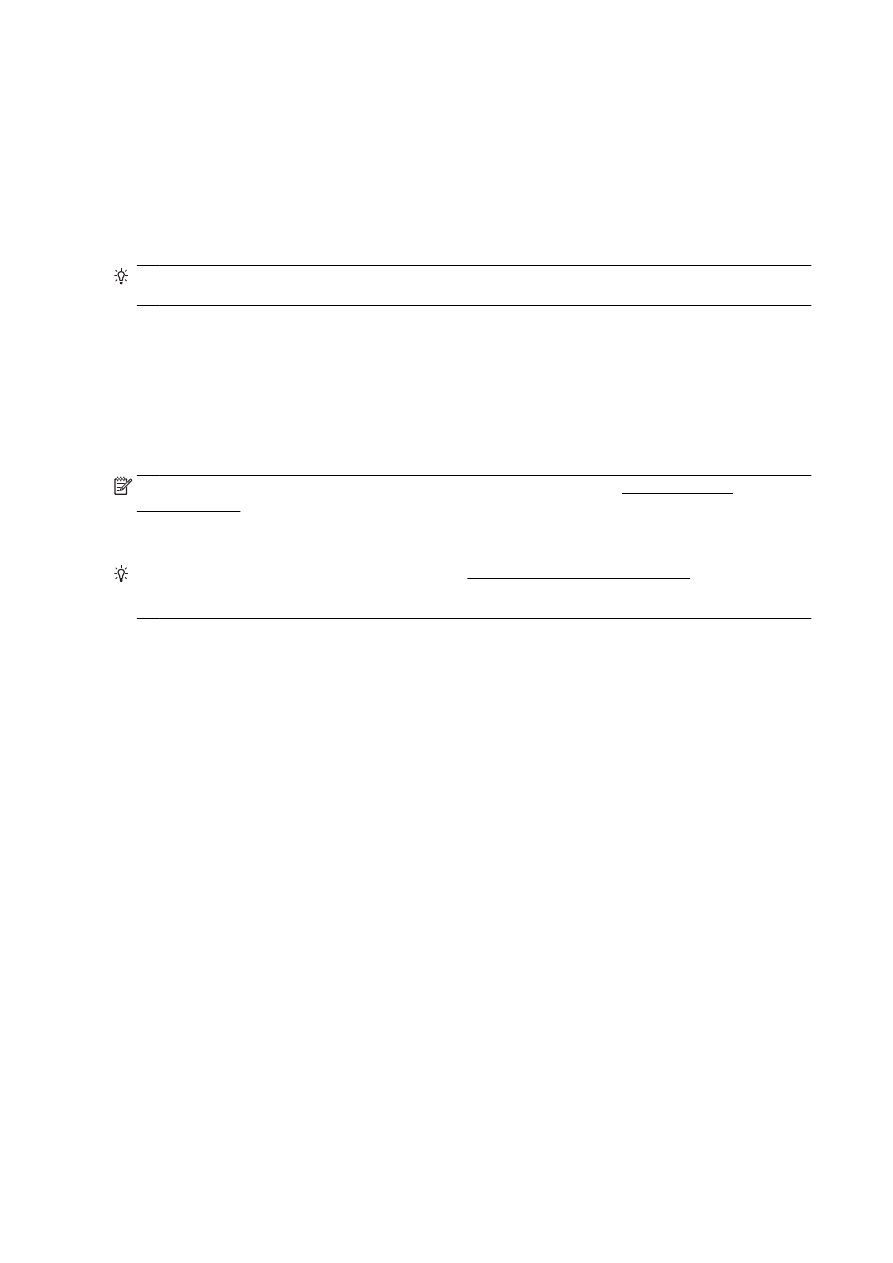
1.
Make sure the printer is turned on and paper is loaded in the tray.
2.
From the printer control panel display, touch and slide your finger across the screen and then
touch Setup.
3.
Touch Print Reports.
4.
Touch Print Wireless Test Report.
If the test fails, review the report for information on how to fix the problem and run the test again.
TIP: If the wireless signal is weak or the printer has trouble staying connected, try moving the printer
closer to the wireless router.