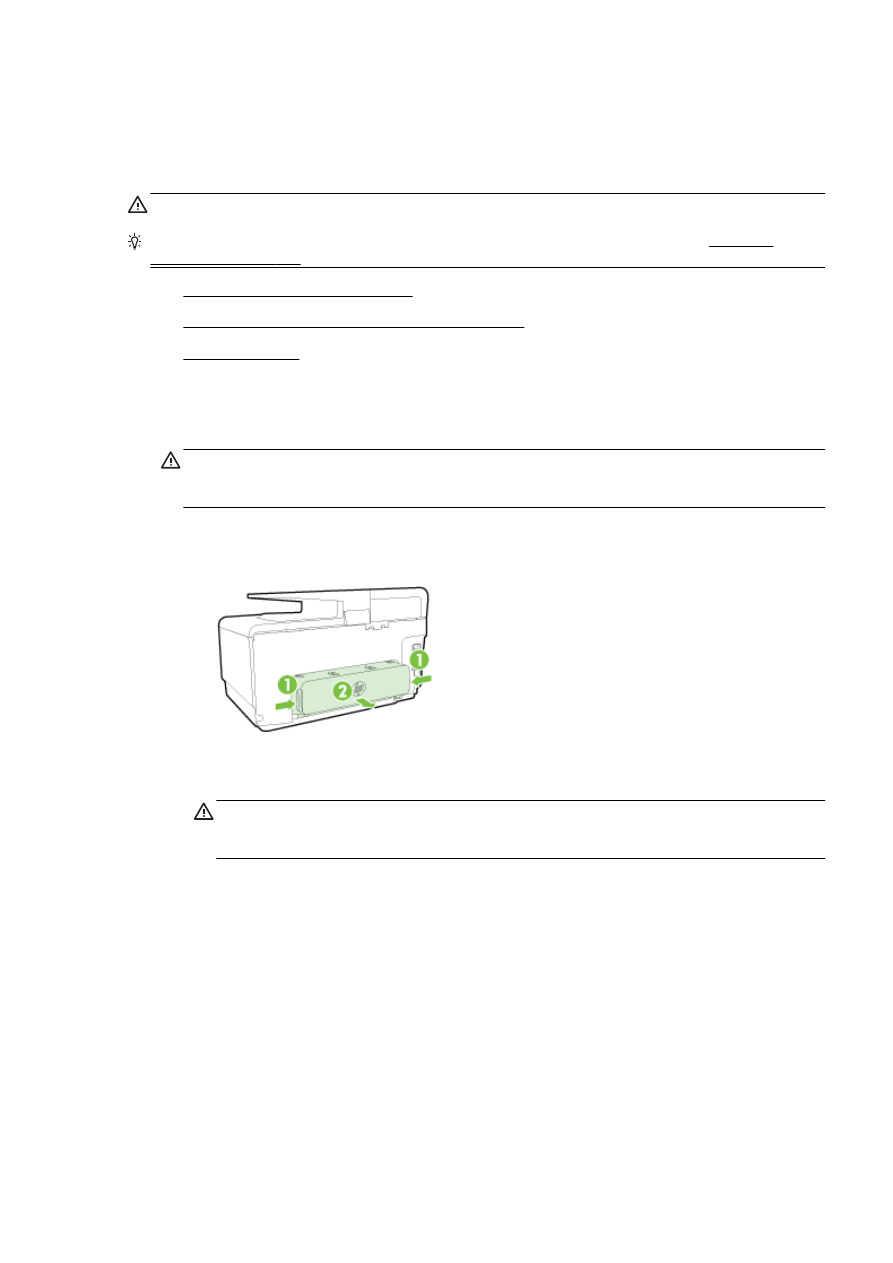
Clear jams
Occasionally, paper becomes jammed during a job.
Paper jams can occur either inside the printer or in the automatic document feeder.
CAUTION: To prevent possible damage to the printhead, clear paper jams as soon as possible.
TIP: If you notice poor print quality, clean the printhead. For more information, see Clean the
printhead on page 155.
●