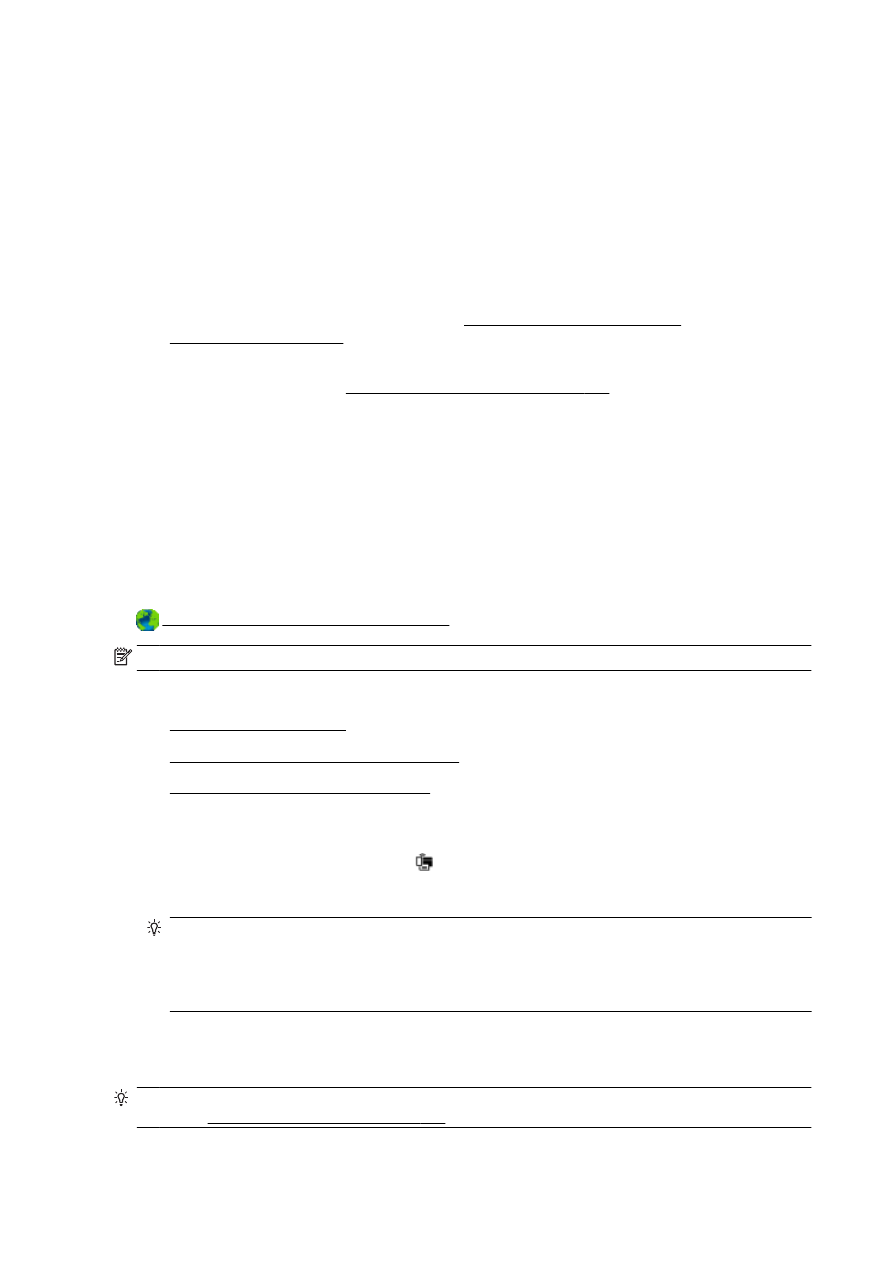
Use HP wireless direct
With HP wireless direct, you can print wirelessly from a computer, smart phone, tablet, or other
wireless-capable device—without connecting to an existing wireless network.
When using HP wireless direct, note the following guidelines:
●
Make sure your computer or mobile device has the necessary software.
If you are using a computer, make sure you have installed the printer software provided with the
printer.
●
If you are using a mobile device, make sure you have installed a compatible printing app. For
more information about mobile printing, visit www.hp.com/global/us/en/eprint/
mobile_printing_apps.html.
●
Make sure HP wireless direct is turned on in the printer and, if necessary, security is enabled.