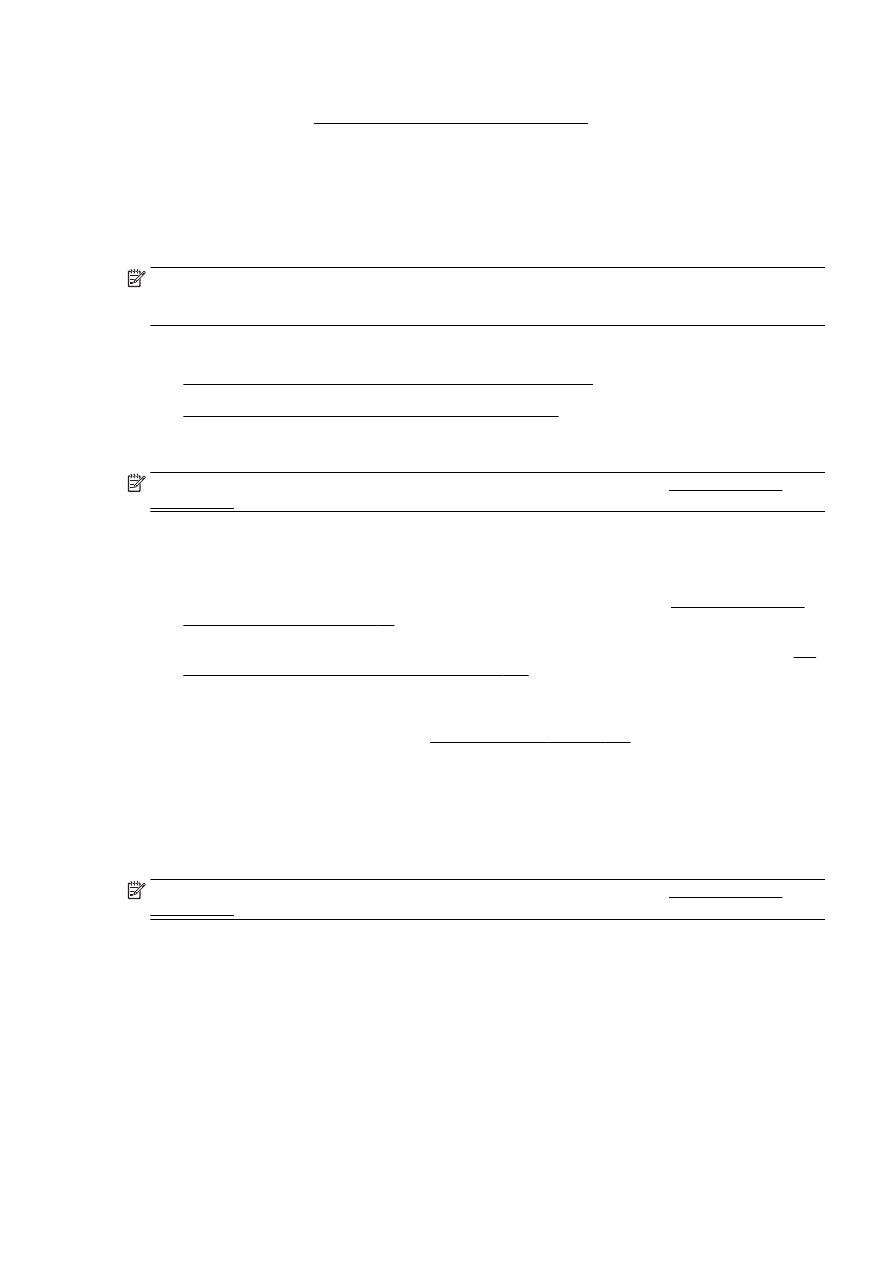
follow the instructions in Change the connection type on page 107 to set up the printer on your
wireless network.
Change the connection type
After you have installed the HP printer software and connected the printer to your computer or to a
network, you can use the software to change the connection type (for example, from a USB
connection to a wireless connection).
NOTE: If you are changing to a wireless connection, make sure that an Ethernet cable has not been
connected to the printer. Connecting an Ethernet cable turns off the wireless capability of the printer.
Also, you might be prompted to temporarily connect a USB cable during the setup process.
To change the connection type, do one of the following:
●